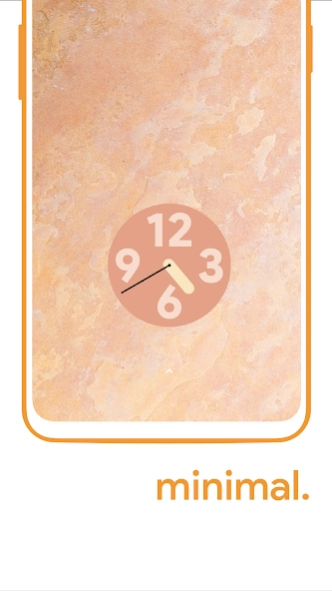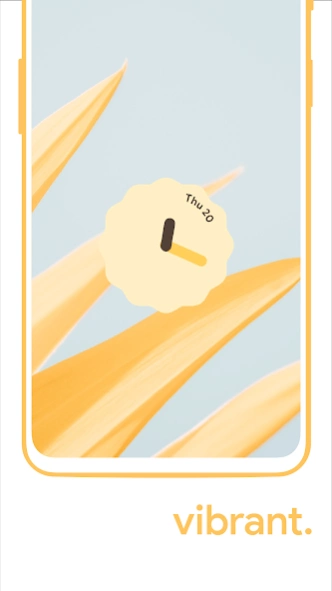Android 13 Widgets | KWGT PRO 1.4.0
Paid Version
Publisher Description
Android 13 Widgets | KWGT PRO - 31 Android 13 widgets designed by Pratik Srivastava | KWGT PRO REQUIRED!
KWGT PRO REQUIRED
This is not a stand alone app. It requires:
KWGT: https://bit.ly/2aJ9wc
KWGT Pro: https://bit.ly/2gNkmr0
Using Android 13 Widgets:
1. Download this app, along with KWGT and KWGT Pro
2. Long tap on your homescreen and select Widgets
3. Choose a KWGT widget of your desired size and add it to your homescreen.
4. Tap on the widget, go to the Installed tab, Android 12 widgets, and select the widget of your choosing.
5. If the widget isn't to your desired size, go to the Layer tab, and adjust the scale as needed.
In case the widget is not working properly (e.g. icons or info not showing), long press the KWGT icon, open App Info, Clear Cache and Force Stop.
If there's any enquiry or problem feel free to contact me:
Email - srivastavapratik402@gmail.com
Telegram - @thepratiksrivastava
Twitter - @prativastava
A huge thanks to:
Nedia Patrik
Debangsu Basu
Aakash Pawar
These widgets are copyright of their respective member (Pratik Srivastava) of the widgetology collective. Using these widgets for a commercial purpose without the consent of widgetology or the widgets’ owner is strictly prohibited.
About Android 13 Widgets | KWGT PRO
Android 13 Widgets | KWGT PRO is a paid app for Android published in the Themes & Wallpaper list of apps, part of Desktop.
The company that develops Android 13 Widgets | KWGT PRO is Pratik Srivastava. The latest version released by its developer is 1.4.0.
To install Android 13 Widgets | KWGT PRO on your Android device, just click the green Continue To App button above to start the installation process. The app is listed on our website since 2021-11-22 and was downloaded 142 times. We have already checked if the download link is safe, however for your own protection we recommend that you scan the downloaded app with your antivirus. Your antivirus may detect the Android 13 Widgets | KWGT PRO as malware as malware if the download link to android12forkwgt.kustom.pack is broken.
How to install Android 13 Widgets | KWGT PRO on your Android device:
- Click on the Continue To App button on our website. This will redirect you to Google Play.
- Once the Android 13 Widgets | KWGT PRO is shown in the Google Play listing of your Android device, you can start its download and installation. Tap on the Install button located below the search bar and to the right of the app icon.
- A pop-up window with the permissions required by Android 13 Widgets | KWGT PRO will be shown. Click on Accept to continue the process.
- Android 13 Widgets | KWGT PRO will be downloaded onto your device, displaying a progress. Once the download completes, the installation will start and you'll get a notification after the installation is finished.